Exam Invigilator Timer
A full-screen clock and timer for exam rooms — set start, finish, auto-calculate extra time, display centre & unit codes.
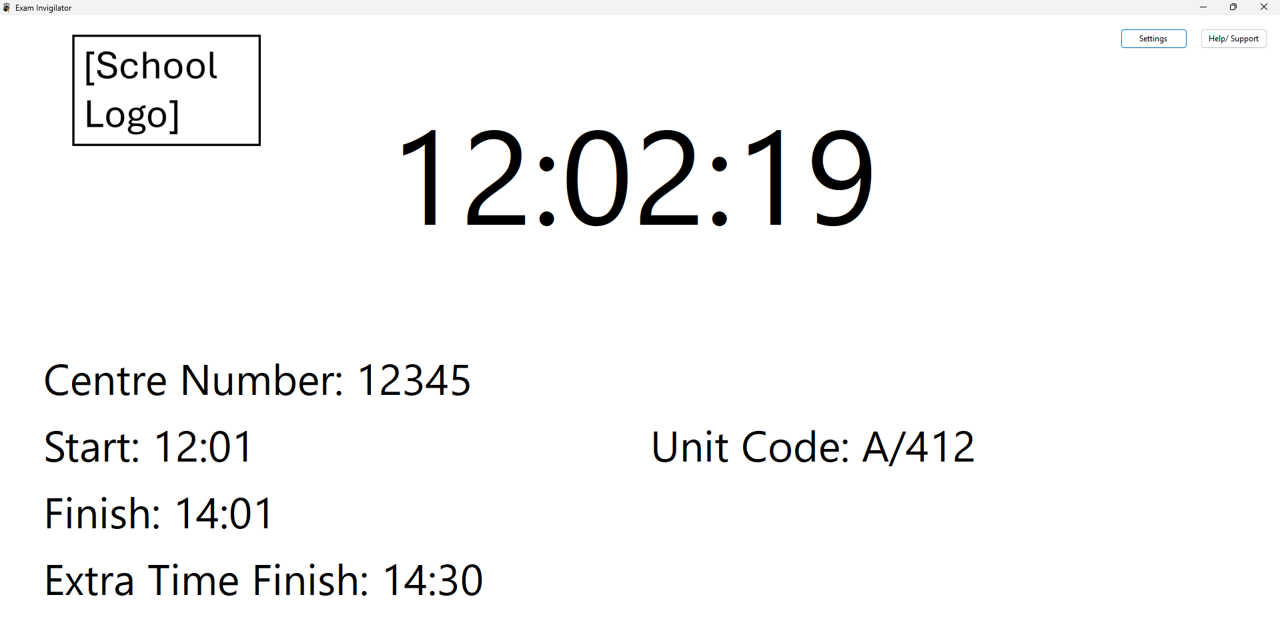
The Invigilator app gives exam staff a clear, easy-to-use, customizable timer interface:
- Live Clock: Real-time HH:mm:ss display, centre-screen.
- Exam Timing: Click to set start & finish times.
- Extra Time: Auto-calculates 25% additional time.
- Centre & Unit Codes: Prominent labels for exam details.
- Custom Branding: Load your logo & background colour.
Key Features
Live Clock
Always-on display of current time in large, legible font.
Exam Timer
Set and adjust start/finish with a single click.
Auto Extra Time
Automatically adds 25% extra on finish time.
Why Choose Our Invigilator App?
Custom Branding
Load your centre logo and select your background colour in Settings.
Resizable UI
Dynamic scaling for any screen resolution — perfect for projectors or monitors.
Secure & Offline
Standalone desktop app — no internet required and no data leaves your device.
Custom Solutions & Modifications
Need a tweak, an integration, or a completely bespoke feature? We can adapt the Invigilator App (or any ForgeClass tool) to your exact requirements — rapid turnaround and competitive pricing.